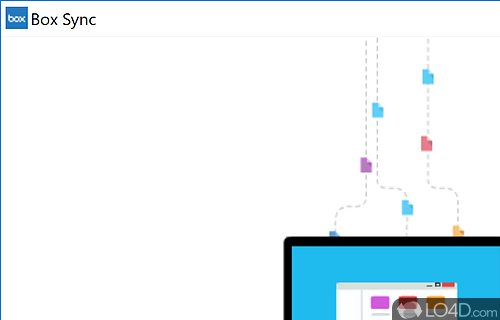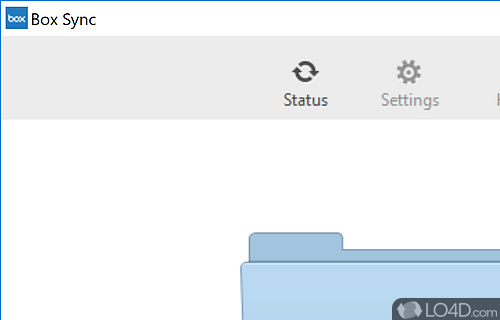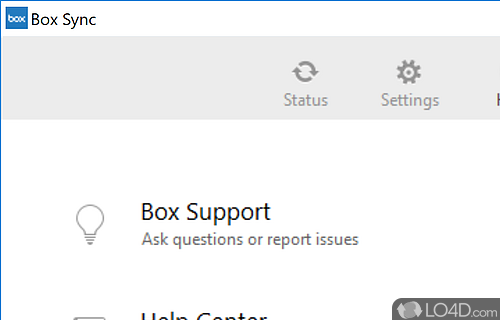Cloud service client alternative to Dropbox, which can upload, download and synchronize files and folders stored in their cloud service.
Box Sync 4.0 is a freeware folder synchronization and cloud app developed by Box for Windows. It's efficient, reliable, straightforward and well-designed. It connects to Dropbox.
The download has been tested by an editor here on a PC and a list of features has been compiled; see below. We've also created some screenshots of Box Sync to illustrate the user interface and show the overall usage and features of this folder synchronization program.
An alternative service to Dropbox that can sync files automatically
Box Sync is a useful tool for the users who want to synchronize the online Box folder on multiple computers. The program allows you to send files to the cloud and to access the Box files even if you re not online.
You can also use the application for locking a file or for generating a link for the cloud files that you want to share with your co-workers.
Features of Box Sync
- Access Anywhere: Access files securely from any device with an Internet connection.
- Activity Logs: View detailed activity logs for the files you sync.
- Advanced Permissions: Set up access control for file sharing.
- File Preview: Preview files in the app without downloading them.
- File Sharing: Share large files or folders with anyone.
- Folder Monitoring: Automatically detect changes in folders and update them.
- Mobile Access: Download the app to access files from your mobile device.
- Notifications: Receive notifications on changes to files and folders.
- Real-time Syncing: Automatically sync files and folders across all of your devices.
- Search: Quickly find the files you need.
- Secure Storage: Store files in the cloud and sync them to all your devices.
- Sync Anywhere: Sync files anywhere, even when offline.
- Version History: Restore any previous version of a file if needed.
Compatibility and License
Box Sync is a restricted version of commercial software, often called freemium which requires you to pay a license fee to unlock additional features which are not accessible with the free version. Download and installation of this software is free, however other similar programs are available from cloud storage software which may have what you need. 4.0.8057 is the latest version last time we checked.
Is Box Sync at end of life?
We haven't determined Box Sync to be discontinued or obsolete just yet.
What version of Windows can Box Sync run on?
Box Sync can be used on a computer running Windows 11 or Windows 10. Previous versions of the OS shouldn't be a problem with Windows 8 and Windows 7 having been tested. It comes in both 32-bit and 64-bit downloads.
Filed under: